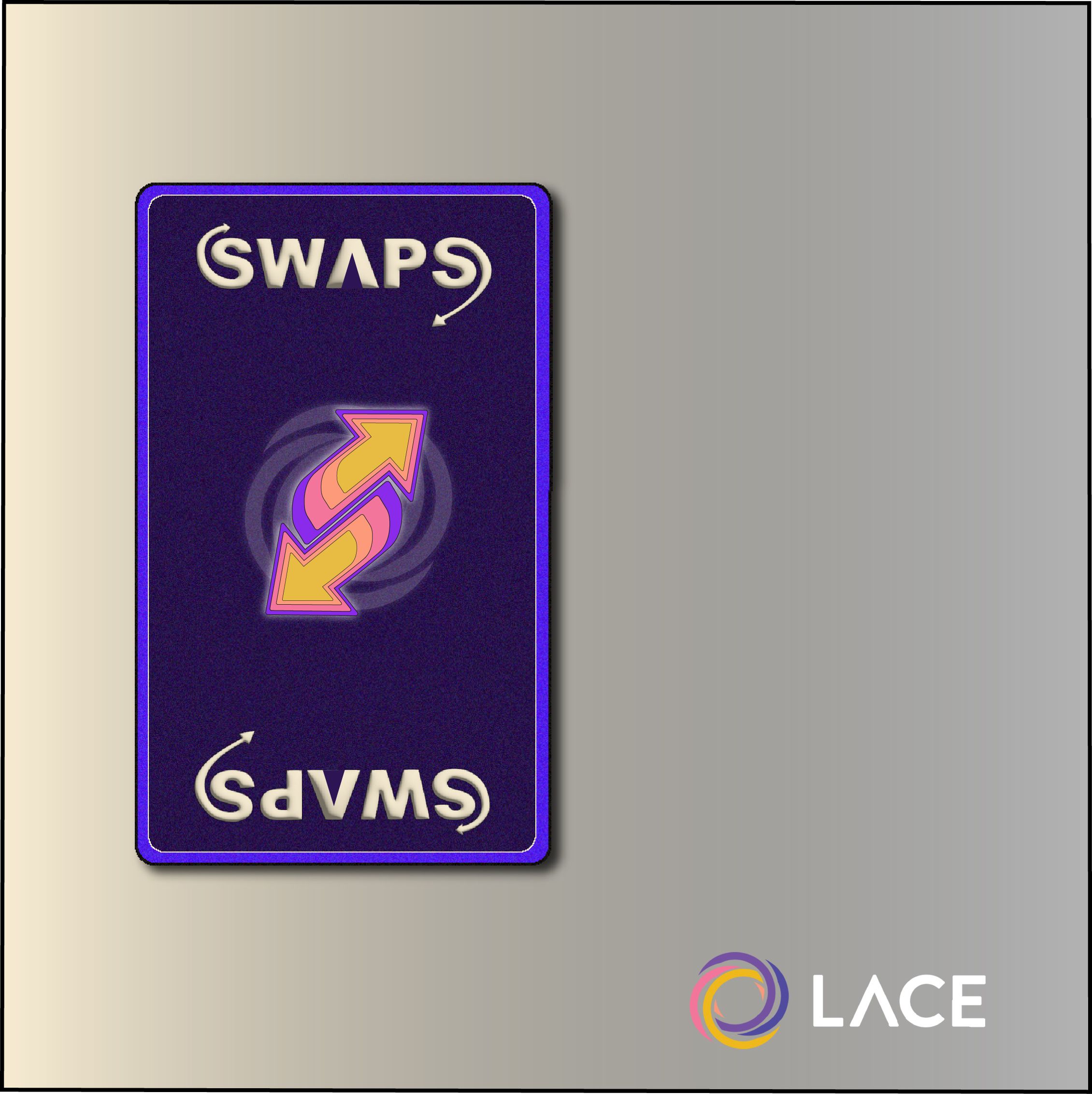Looking to trade tokens on blockchains without relying on a centralized exchange? The swap feature in Lace Wallet allows you to interact with decentralized exchanges (DEXs) directly from your wallet — no separate exchange account required. This guide walks you through how swaps work in Lace, what happens behind the scenes, and how to get started safely and easily.*
What does ‘swap’ mean?
A token swap is a way to directly trade one blockchain token for another, typically using a DEX. In Lace, swaps are integrated directly into the wallet interface, making it easy to initiate token swaps through supported third-party services. The swap feature in Lace Wallet is initially powered by SteelSwap and may include additional third-party services in the future.
Why use swaps in Lace?
Here’s what makes the swap feature in Lace a helpful tool:
- No centralized exchange required — interact with DEXs directly from your wallet.
- Simple and intuitive interface — designed for a smooth user experience.
- Connected to DEX aggregators and protocols — while Lace does not compare rates across DEXs, it interfaces with services like MinSwap, SundaeSwap, or MuesliSwap via decentralized application (DApp) explorer, allowing users to discover and explore decentralized trading options for themselves. Lace is an information aggregator that presents information requested by the user. Once the information is presented, the user can decide whether or not to proceed with the swap transaction. Lace does not provide the liquidity, execute the trade, or give the user any advice whatsoever as to what tokens the user should swap.
How do swaps work behind the scenes?
When you initiate a swap in Lace:
- You select the tokens you want to trade.
- Lace connects you to supported DEXs or aggregators to display available rates.
- If you proceed, your transaction is sent to the blockchain.
- A DEX protocol executes the trade on your behalf using one or more smart contracts.
- Once confirmed, the new tokens are sent to your wallet address.
All of this happens within the Lace interface, but the logic and execution are handled by third-party decentralized exchanges, not by Lace itself.
How to swap tokens in Lace (step-by-step)
- Open your Lace Wallet and unlock it with your password.
- Go to the ‘Swap’ section in the menu.
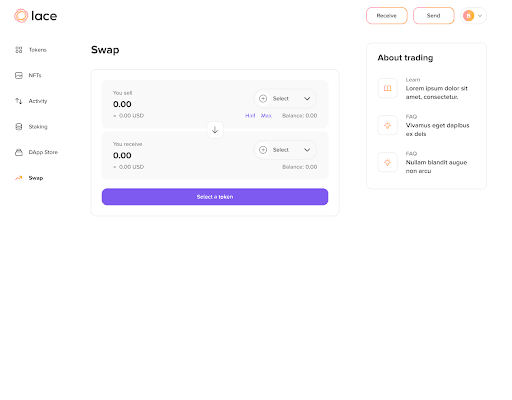
- Select the token you want to swap from, and the one you want to swap to.
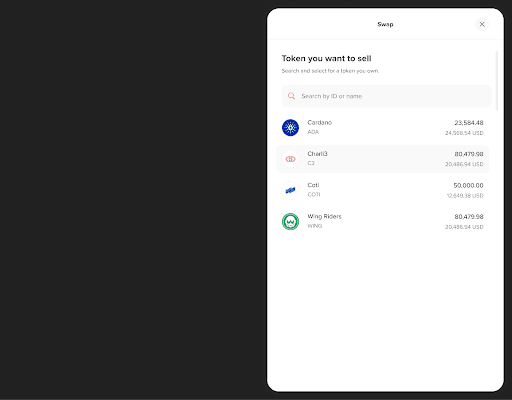
- Enter the amount you'd like to trade. Lace displays:
– The estimated amount you'll receive
– Network and protocol fees
– The current exchange rate (as provided by the DEX)
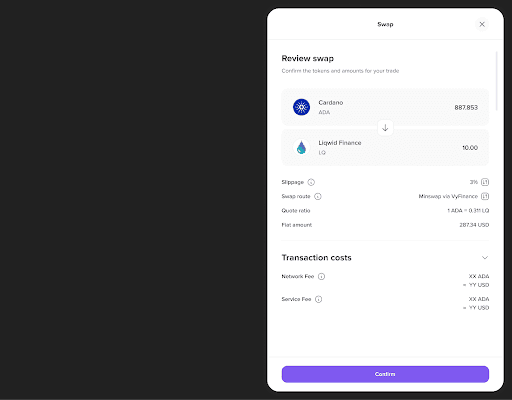
- Confirm the swap by signing the transaction.
- Wait for the transaction to be confirmed on the blockchain — this typically takes under a minute, depending on network activity.
- Once confirmed, the swapped tokens will appear in your wallet.
Things to keep in mind
- Slippage tolerance: Market conditions can change between when you submit and when your transaction is confirmed, which means the final amount may differ slightly. Lace has a pre-selected slippage tolerance of 0.5%.
- Network and DEX fees: All applicable fees are displayed before confirmation.
- Token verification: Lace highlights verified tokens to help reduce risk, but users should always double-check token policy IDs to avoid scams.
Why Lace swaps matter
By allowing users to interact with DEXs from within the wallet, Lace makes decentralized trading more accessible. While Lace does not execute trades or guarantee outcomes, it provides users with a user-friendly interface to connect with trusted DEX infrastructure.
Whether you're exploring decentralized finance (DeFi) opportunities or simply managing digital assets, swaps in Lace offer a convenient way to participate in decentralized markets — without relying on centralized platforms.**
*Swaps in Lace use third-party DEX protocols. Lace does not execute trades itself and does not provide financial services, advice, or guarantees.
**The information provided in this guide is for general informational purposes only and does not constitute financial, investment, legal, or other professional advice. Lace Wallet is a user interface for interacting with the Cardano blockchain and third-party decentralized exchanges. Lace does not execute trades, provide custodial services, or guarantee the accuracy, availability, or security of third-party services. Users are solely responsible for their actions and should conduct their own due diligence before using any blockchain-based service or interacting with smart contracts. Use of Lace Wallet is subject to the applicable terms of use and privacy policy.